Settings |

|

|
|
Settings |

|

|
Usage: This section is the main configuration screen for DLCPM. The Settings consist of two categories: Global and Personal. While the Personal Settings are available to all users, the Global category is only available to users with the proper security rights.
Navigation: File > Personal Settings or simply click CTRL + F11
File > Global Settings or simply click CTRL + F12
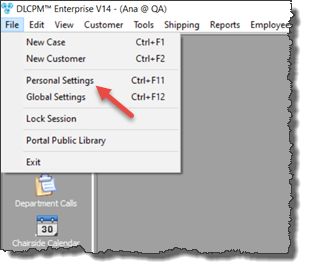
Settings navigation
There are several options in this section that impact the behavior of DLCPM. It is strongly recommended that you examine, review, and define these settings prior to using the application.
•Personal - Users specific settings
Personal Settings |
•Global - Refers to the Global Settings which will affect the entire application. Please note this section is not visible to users without the proper security rights. Note: Under the Global section is CRM Lists settings - Options used for the Customer Relationship Management portion of DLCPM.
Global Settings |
Under each of these three categories are various options that will help you find and maintain records easily.