Telephony |

|

|
|
Telephony |

|

|
Usage:
This section enables users to set personal settings for Incoming calls, as well as for the Telephone. Users will have two tabs available: TAPI and Intertel to set up the wanted devices as well as other options. Also on the bottom of the form there are some other call options that can be checked or left alone depending on what the user desires.
Navigation: File > Personal Settings > Telephony
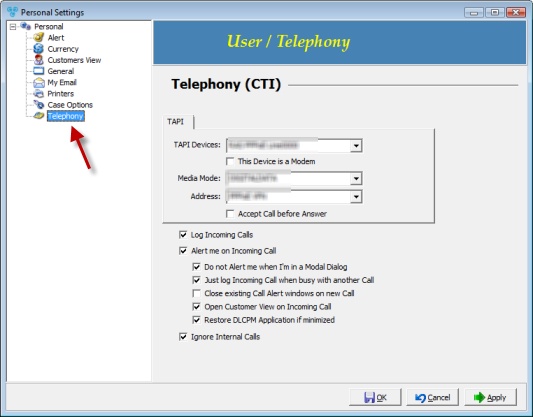
Telephony menu
How do I setup these options ?
| | TAPI: |
Set up the Telephony Application Programming Interface ➢ First you must select which TAPI device to use by clicking on one that is available in drop down field. ➢ Check the option This Device is a Modem if the selected device is a modem. ➢ Media Mode and Address fields will be enabled only if a TAPI Device is selected. If so, then fill in the fields with the corresponding data from the drop down fields. ➢Last option is to Accept Call before Answer. |
All of the following options will be available only when either the TAPI device or Internal Telephony is selected. Otherwise all options are disabled and calls cannot be received. Available options: ➢ Log Incoming Calls – If this option is checked, DLCPM will keep a log of all incoming calls which then can be viewed in Main > Incoming Calls menu ➢ Alert me on Incoming Call – Checking this option will enable an on screen pop-up for all incoming calls. The following settings can be selected only if Alert me on Incoming Call is enabled. •Do not Alert me when I'm in a Modal Dialog •Just log Incoming Call when busy with another Call •Close existing Call Alert windows on new Call •Open Customer View on Incoming Call •Restore DLCPM Application if minimized ➢ The last option on this form is: Ignore Internal Calls. If selected then all internal calls will be ignored. Click Apply on the settings form if you would like these changes to take immediate effect or click OK to save and close the Settings form. |
See also: