Telephony |

|

|
|
Telephony |

|

|
Usage:
This area is designed to configure basic telephony settings which include Intertel Gateway and Call History. There is an additional Telephony section under Settings > the Personal menu, where more settings can be configured. However, first the Ip address and the Host of the Intertel Gateway are required to be configured in this section.
Navigation: File > Global Settings > Global > Telephony
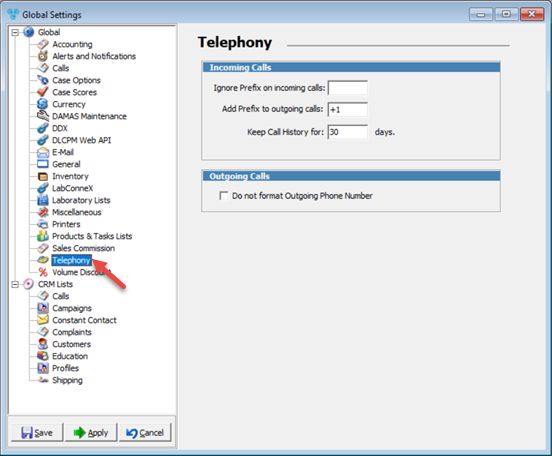
Telephony menu
For Incoming Calls:
➢Ignore Prefix on incoming calls: - set the prefix number that will be ignored
➢Add Prefix to outgoing calls: - set the prefix for outgoing calls
➢Set the number of days while all Incoming Calls are kept in history by entering valid numeric value in Keep Call History...Days field.
For Outgoing Calls:
➢Do not format Outgoing Phone Number
Click Apply on settings form if you would like these changes to take immediate effect or click OK to save and close the Settings form.
See also: