Sales Commission |

|

|
|
Sales Commission |

|

|
Usage:
Navigation: File > Global Settings > Global > Sales Commission.
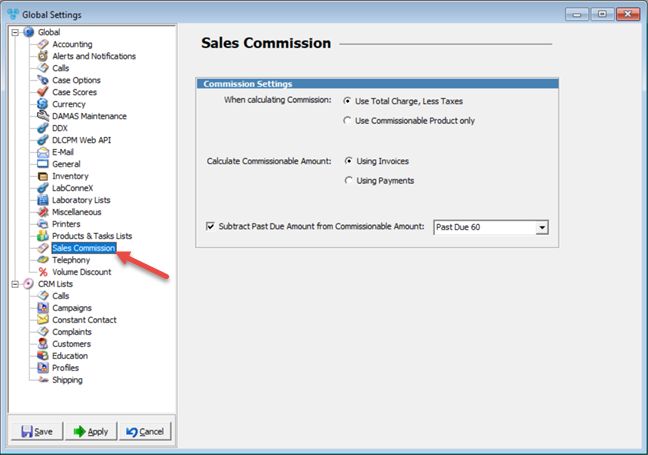
Sales Commission menu
Once you have navigated to this form, you may decide which setting you wish to specify by selecting the options according to your preferences.
Choose between:
➢What to use when calculating commission between these two options:
•Use Total Charge, Less Taxes
•Use Commissionable Product Only
➢ How to calculate the commissionable amount between these two options:
•Using Invoices - If this option is selected then you may check the option to Subtract Past Due Amount from Commissionable Amount and then select the desired past due amount.
•Using Payments
➢ Subtract Past Due Amount from Commissionable Amount - select from the available options in dropdown.
Click Apply on the settings form if you would like these changes to take immediate effect or click OK to save and close the settings form.
See also: