Fulfillment Items Maintenance |

|

|
|
Fulfillment Items Maintenance |

|

|
Usage: If your laboratory sends miscellaneous items with your cases, you may enter such items to choose from during case entry in this list.
Navigation: File > Global Settings > CRM Lists > Shipping > Fulfillments Items
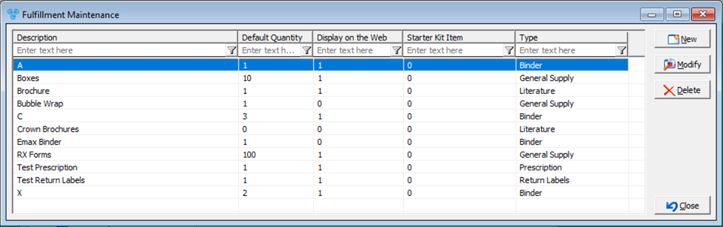
Fulfillments Maintenance form
1.Click 2.Enter the new Fulfillment name in Description field and the Default Quantity. 3.Check Display on the Web - to view fulfillment on the web application 4.Check Starter Kit Date - to automatically update the starter kit date when this fulfillment is shipped. 5.Select Type. 6.Click |
1.Select the record you wish to update by clicking on it. 2.Click 3.Make any necessary changes. 4.Click |
1.Select the record you wish to delete by clicking on it. 2.Click 3.Select YES when prompted for confirmation. Please Note: The record will be deleted from the database, but you may add it back at any time. |
See also: