Route Drivers Maintenance |

|

|
|
Route Drivers Maintenance |

|

|
Usage:
If your laboratory provides local pick-up and delivery, as well as configuring the routes, you will also need to add a record for each driver you have employed.
Navigation: File > Global Settings > CRM Lists > Shipping > Route Drivers
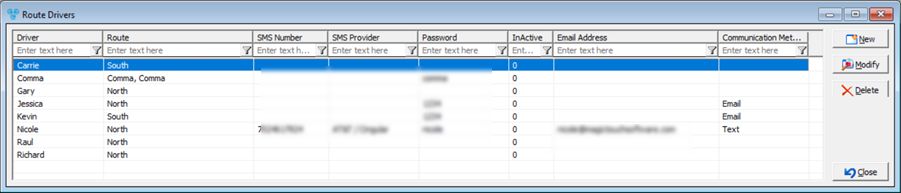
Route Drivers Maintenance form
1.Click 2.Enter the following information: ➢Driver name ➢ Select Route from the drop down list. If the route is not in the field you may add it by navigating to File > Global Settings > CRM Lists > Shipping >Routes ➢SMS Number ➢SMS Provider ➢Enter Password ➢You may select InActive if the drive is not active for the moment. ➢Enter E-mail Address ➢Select Communication Method between Text and E-mail. 3.Click |
1.Select the record you wish to update by clicking on it. 2.Click 3.Make the changes. 4.Click |
1.Select the record you wish to delete by clicking on it. 2.Click 3.Select YES when prompted for confirmation. Please Note: The record will be deleted from the database, but you may add it back at any time. |
See also: