Item Categories |

|

|
|
Item Categories |

|

|
Usage:
The item categories can be used to group and organize the entries in your inventory items list. There are many different usages for category that depends on the need for certain categorizations. Custom reports and data analysis can be performed utilizing this definition.
Navigation: File > Global Settings > Global > Inventory > Item Categories
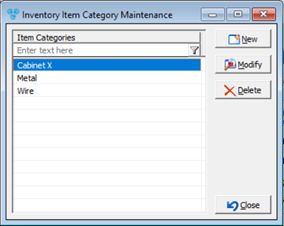
Item Categories Maintenance form
1.Click 2.Enter the new Item Category. 3.Click |
1.Select the Item Category you want to update by clicking on it. 2.Click 3.Enter the new Item Category. 4.Click |
1.Select the Item Category you want to delete by clicking on it. 2.Click 3.Select YES when prompted for confirmation. Note: Record will be deleted from the database, but you can add it back at any time. |
See also: