Profiles Maintenance |

|

|
|
Profiles Maintenance |

|

|
Usage:
Prerequisites:
1.Questions -> Path: File > Global Settings > CRM Lists > Profiles > Questions
2.Answers -> Path: File > Global Settings > CRM Lists > Profiles > Answers
Navigation: File > Global Settings > CRM Lists > Profiles > Profiles
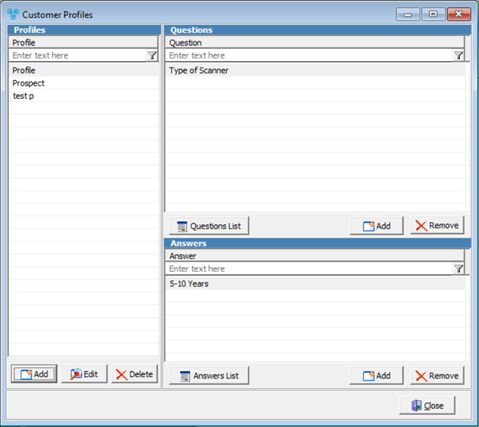
Customer Profiles Maintenance form
➢Add Profile: 1.On Profile section click 2.Enter the new Profile name. 3.Click ➢Add a Question: 4.Click on the Profile to select it. 5.On Question section click 6.Select the Question by clicking on it. 7.Click Select and the question is saved on the Customer Profile form. ➢Add an Answer: 8.Click on the Question to select it. 9.On Answer section click 10.Select the Answer by clicking on it. 11.Click Select and the answer is saved on the Customer Profile form. |
1.On Profile section select the Profile record you want to update by clicking on it. 2.Click 3.Enter new name in Profile field. 4.Click OK and the changes will be saved. |
➢Remove Profile: 1.Select the Profile you want to delete by clicking on it. 2.Click 3.Select YES when prompted for confirmation. Note: Record will be removed from Customer Profiles form. Also the Questions and Answers associated with this Profile will be automatically removed. ➢Remove Question: 1.Select the Question you want to delete by clicking on it. 2.Click 3.Select YES when prompted for confirmation. Note: Record will be removed from Customer Profiles form. Also the Answers associated with this Question will be automatically removed. ➢Remove Answer: 1.Select the Answer you want to delete by clicking on it. 2.Click 3.Select YES when prompted for confirmation. Note: Record will be removed from Customer Profiles form. No other changes are made to the Profile or to the already added Questions. |
See also: