Manufacturers |

|

|
|
Manufacturers |

|

|
Usage:
On each inventory item that is defined in the items maintenance list, you are able to keep record of manufacturer of that item, if applicable. The list you define in the manufacturers maintenance list is what users will have to select from.
Navigation: File > Global Settings > Global > Inventory > Manufacturers
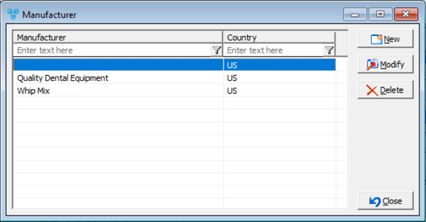
1.Click 2.Enter the new Manufacturer. 3.Enter Country. 4.Click |
1.Select the Manufacturer you want to update by clicking on it. 2.Click 3.Enter the new Manufacturer or change Country. 4.Click |
1.Select the Manufacturer you want to delete by clicking on it. 2.Click 3.Select YES when prompted for confirmation. Note: Record will be deleted from the database, but you can add it back at any time. |
See also: