(Send) SMTP |

|

|
|
(Send) SMTP |

|

|
Usage:
Under the Simple Mail Transfer Protocol Server settings tab, users may configure the SMTP Server and also may set a default E-mail address and name.
Navigation: File > Global Settings > Global > E-mail > SMTP tab
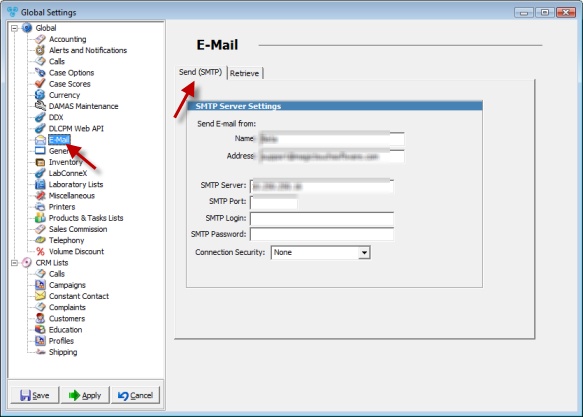
E-mail menu - SMTP tab
Available options:
➢Send E-mail from:
•Name and Address - Values entered in these fields will default when any E-mail is created and sent.
➢SMTP Server - enter the server name.
➢SMTP Port - enter port
➢SMTP Login - enter the username that will allow you to logon to the server.
➢SMTP Password - represent the password that will allow you to logon to the server.
➢Select Connection Security.
Click Apply on the settings form if you would like these changes to take immediate effect or click OK to save and close the Settings form.
See also: