GL Accounts Maintenance |

|

|
|
GL Accounts Maintenance |

|

|
Usage:
The General Ledger Accounts are used when Syncing the Products to QuickBooks. You have the option of using one GL Account for all of the products using File > Global Settings > Global > Accounting > Quick Books or specify a GL Account for each product. Once the GL Accounts are created here, you will be able to apply them to the products under the Product Maintenance.
Notes: This option will provide better financial reporting in QuickBooks and has no effect on the application's normal operations.
Navigation: File > Global Settings > Global > Laboratory Lists > GL Accounts
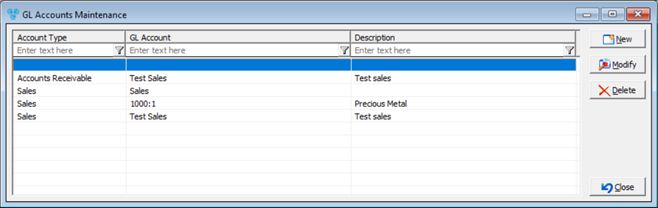
GL Accounts Maintenance form
1.Click 2.Select the Account Type. 3.Enter GL Account name. 4.Enter any Description. 5.Click |
1.Select the Account you want to update by clicking on it. 2.Click 3.You can change the Account Name or its description. 4.Click |
1.Select the Account you want to delete by clicking on it. 2.Click 3.Select YES when prompted for confirmation. Note: Record will be deleted from the database, but you can add it back at any time. |
See also:
QuickBooks Master Settings