Case Scores |

|

|
|
Case Scores |

|

|
Usage:
On this form users may define up to ten Case Scores that will be used on the cases form. The Case Scores will be displayed on the last tab on the customer form, on 9.Marketing's Overall Case Scores sub tab. The customer's Average Score is displayed on Customer > Practice Info tab
Navigation: File > Global Settings > Global > Case Scores
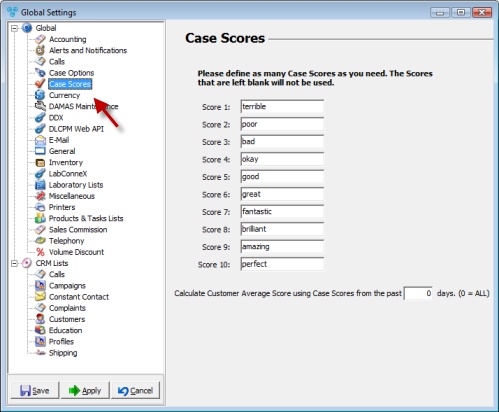
Case Scores
Please define as many Case Scores as you need. The Scores that are left blank will not be used. A maximum of ten scores may be entered.
Calculate Customer Average Score using Case Scores from the past 0 days. (0 = ALL) - Enter the number of days that you want to be used for Customer Average Score. If 0 (zero) is entered then all scores that have been entered for the selected customer will contribute to the Customer Average Score.
Click Apply on settings form if you would like these changes to take immediate effect or OK to save and close the settings form.
See also: