Currency |

|

|
|
Currency |

|

|
Usage:
This area is designed to allow users that have access to Global Settings to set the Lab Currency. Also allows entering various currencies and also establishing currency rates between them. It keeps a history of any previous Exchanges Rates that were used.
Navigation: File > Global Settings > Global > Currency
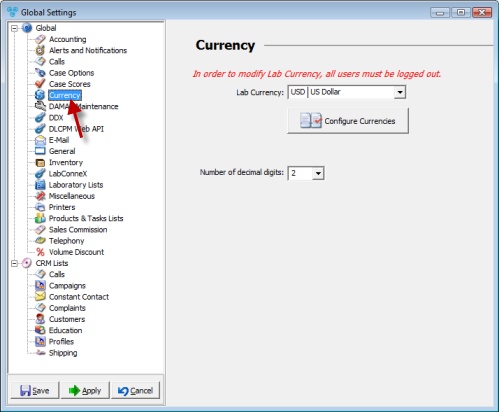
Currency menu
Available options:
➢Lab Currency - Select the Lab Currency. If the Lab Currency is modified , All Users must log out and log back into DLCPM
➢Set Number of Decimal Digits
Click Apply on settings form if you would like these changes to take immediate effect or click OK to save and close the Settings form.
See also: