Currency |

|

|
|
Currency |

|

|
Usage:
All Currency settings are configured in this section of the settings form. These settings can be defined for each user individually and must be made according to the area where the application is used as a reference to basic options such as currency characters, decimal separator, and other specific details that may vary from one area to another. Entering the right values is essential in order to get accurate results in the processes of sales and accounting.
Navigation: File > Personal Settings > Currency
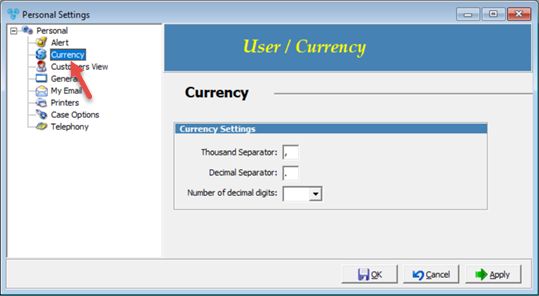
Personal - Currency menu
Once users navigate here, values can be set that are preferred to be used in the application by simply typing the character into the field and saving your changes.
You have to define:
• Thousand Separator - Usually is set to one of the following characters: "." (dot) or "," (comma)
• Decimal Separator - Usually is set to one of the following characters: "." (dot) or "," (comma)
• Number of decimal digits - You may chose to allow none, one, two, three or four decimal digits to display.
Click Apply on the settings form if you would like these changes to take immediate effect or click OK to save and close the Settings form.
See also: