Alert |

|

|
|
Alert |

|

|
Usage:
Each user has the opportunity to set an alert sound that will play when they receive an ePop message.
Navigation: File > Personal Settings > Alert
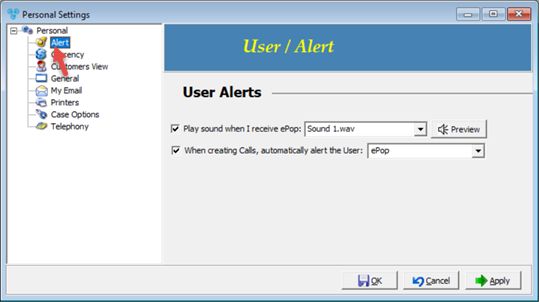
Alert Sounds
Available options:
➢Play sound when I receive ePop - Once this option is checked users may select from the drop down list which sound is preferred to hear when they receive an ePop.
➢When creating Calls, automatically alert the User - select between ePop, Text Message or Email to choose the notification method.
Click Apply on the settings form if you would like these changes to take immediate effect or click OK to save and close the Settings form.