Sales People Maintenance |

|

|
|
Sales People Maintenance |

|

|
Usage: Users may assign one or more sales person to each customer record. The main Sales Person is assigned on the main page of the customer form. The additional sales people and their commission rate (if any) are found under the Customer Settings form.
Navigation: File > Global Settings > CRM Lists > Customers > Sales people
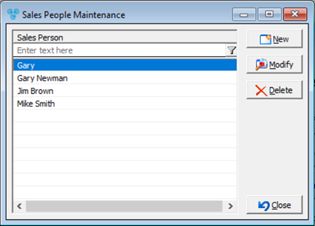
Sales People Maintenance form
1.Click 2.Enter the new Sales Person name. 3.Click |
1.Select the Sales Person record you wish to update by clicking on it. 2.Click 3.Enter new name in Sales Person field. 4.Click |
1.Select the Sales Person you wish to delete by clicking on it. 2.Click 3.Select YES when prompted for confirmation. Please Note: The record will be deleted from the database, but you may add it back at any time. |
See also: