States Maintenance |

|

|
|
States Maintenance |

|

|
Usage: The States field is used as part of each customer's address. This list is pre-populated by default but users may add, modify, and delete the entries as needed.
Navigation: File > Global Settings > CRM Lists > Customers > States
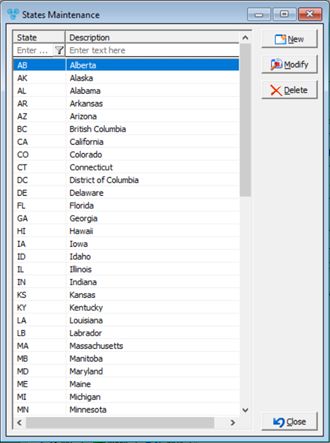
States Maintenance form
1.Click 2.Enter the new State name and its Description. 3.Click |
1.Select the State record you wish to update by clicking on it. 2.Click 3.Enter the new State name or change the Description. 4.Click |
1.Select the State you wish to delete by clicking on it. 2.Click 3.Select YES when prompted for confirmation. Please Note: The record will be deleted from the database, but you may add it back at any time. |
See also: