Events Maintenance |

|

|
|
Events Maintenance |

|

|
Usage:
Enter any available Event that a customer, or any of it's Practice Doctors can attend. To be able to set up all data you should add Subject Codes, Types and Methods records before entering any Events. You need to define the type of the event and what method was used when it was attended.
Navigation: File > Global Settings > CRM Lists > Education > Events
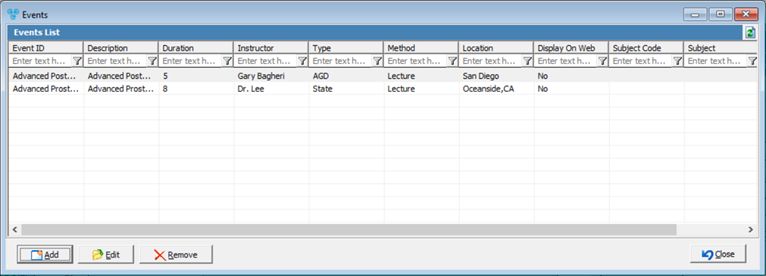
Events Maintenance form
1.Click 2.Enter Event ID. 3.Enter Event Description, Duration in hours and Instructor full name 4.Select a Type and Method. To have available options in the dropdown please make sure you have entered them previously in Type and Method forms. 5.Enter the Event Location. 6.Select Subject Code. Please make sure codes are previously entered in File > Global Settings > CRM Lists > Education > Subject Codes 7.Enter Subject. 8.Select Event Date and Time. 9.Check Inactive, if the event is no longer Active. 10.Enter Notes. 11.Click |
1.Select the Event you want to update by clicking on it. 2.Click 3.Make any necessary changes 4.Click |
1.Select the Event you want to delete by clicking on it. 2.Click 3.Select YES when prompted for confirmation. Note: Record will be deleted from the database, but you can add it back at any time. |
See also: