Departments Maintenance |

|

|
|
Departments Maintenance |

|

|
Usage:
The Departments are used in 2 different ways depending on the "For Call Manager" option.
Products:
Each product may be identified by a Department. Once the departments are assigned to a product, DLCPM will be able to provide break down of Cases, Sales, and Tasks by Departments as needed.
Call Manager:
In addition to the departments used for production, DLCPM utilizes the departments for Calls, Sales, Customer Follow-up, and Customer Retention as part of the Customer Relation Management aspect of the business. If such a department is intended for this use, the field name "For Call Manager" should be set to True.
Notes: The Call Manager Departments are displayed when working with Customer Calls and the Production Departments are displayed when working with Cases and Tasks.
Navigation: File > Global Settings > Global > Products & Tasks Lists > Departments
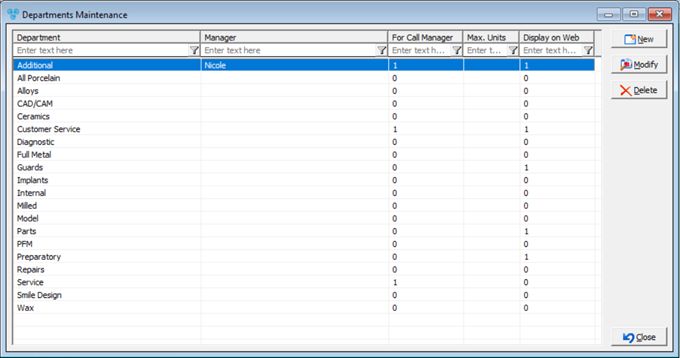
Departments Maintenance form
1.Click 2.Enter the Department name. 3.Select a Manager from the users added to DLCPM. The list of users can be found in the drop down list. 4.You have the option to check For Call Manager. 5.Enter Max. Units. 6.Click |
1.Select the Department you want to update by clicking on it. 2.Click 3.You can change the Department Name, the Manager or the option For Call Manager. 4.Click |
1.Select the Department you want to delete by clicking on it. 2.Click 3.Select YES when prompted for confirmation. Note: Record will be deleted from the database, but you can add it back at any time. |