Case Entry Print Options |

|

|
|
Case Entry Print Options |

|

|
Usage:
This option allows users to set the printing option for printable documents during case entry. This option also allows users to over-write the Global Settings.
Navigation: File > Personal Settings > Case Options > Case Entry
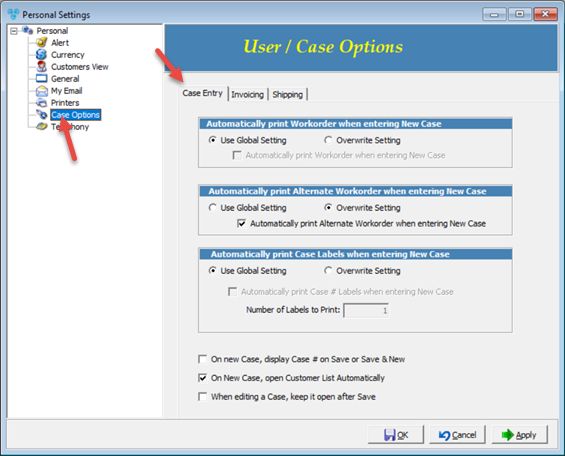
Case Entry
Available options for:
•Select between Using the Global Settings or Overwrite those settings for printing the following:
➢Workorder
➢Alternate Workorder
➢Case number Labels
If you overwrite the Global Settings then you can choose for all three options between whether you wish to Automatically print orders or labels, depending on the option, or not. For the Case number Label you can also select the Number of Labels to Print.
•On new Case, display Case # on Save & Close or Save & New - display the Case # when users Save & Close or Save & Exit. (This option is deactivated by default)
• On new Case, open Customer List Automatically - automatically open the customer form when adding new case from the sidebar (This option is activated by Default)
•When editing a Case, keep it open after Save - if checked, the case form will remain open after save in editing mode.
See Also: