Accounts Receivable |

|

|
|
Accounts Receivable |

|

|
Navigation: File > Global Settings > Global > Accounting > Accounts Receivable
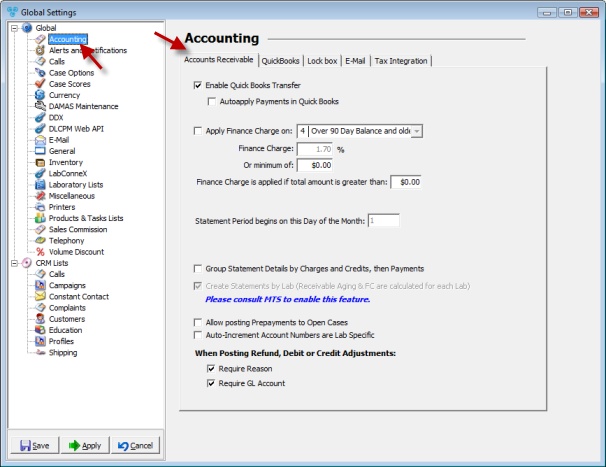
Accounting - Accounts Receivable
Available options:
➢Enable Quick Books Transfer - once checked then you also can choose whether you want to Autoapply Payments in Quick Books or not. The Quick Books tab on Accounting form will not be available unless this option is checked.
➢Apply Finance Charge on: Select an option from the drop down list for when you wish to apply a Finance charge. Also, required for this option is a specified Finance Charge percentage or a Minimum of money for the total balance to be applied to.
➢Finance Charge is applied if total amount is greater than... - this option is available to calculate the finance charge only when the total balance is greater than certain amount.
➢Statement Period begins on This Day of the Month: - This option lets you choose which day of the month you would like the monthly statements to start.
➢Group Statement Details by Charges and Credits, Then Payments
➢You need to consult MTS to enable the next option - Create Statements by Lab (Receivable Aging and FC are calculated for each Lab) - This checkbox will decide if the system should create the statements broken down by Lab. Typically the statements are created for each customer but in a multi-lab environment, it may be desirable to see the aging for each lab. With this option, the Finance Charges are also calculated based on the balances owed to each lab.
➢Allow posting Prepayments to Open Cases - enables the Pre-Pay option.
➢Auto - Increment Account Numbers are Lab Specific
➢When Posting Refund, Debit or Credit Adjustment you may:
• Require Reason
•Require GL Account
Click Apply on the settings form if you would like these changes to take immediate effect or click OK to save and close the Settings form.
See also:
Accounting for more options