Lock Box |

|

|
|
Lock Box |

|

|
Navigation: File > Global Settings > Global > Accounting > Lock Box
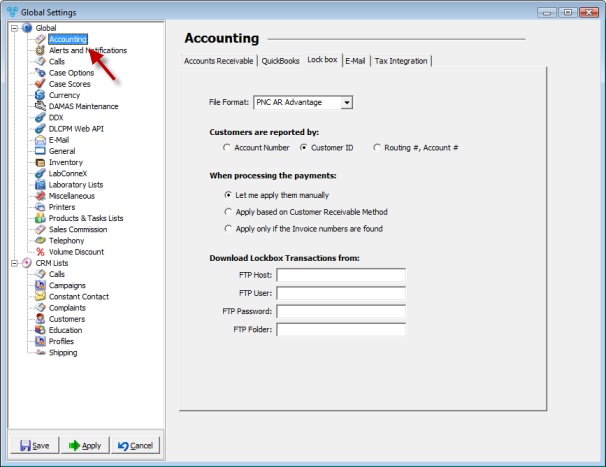
Accounting - Lock Box
Available options:
➢Set File Format
➢Customers are reported by: select between Account Number, Customer ID and Routing #, Account#
➢Select how to apply Lockbox transactions When processing the payments:
•Let me apply them manually
•Apply based on Customer Receivable Method
•Apply only if the Invoice numbers are found
➢Download Lockbox Transaction from - enter FTP Host, FTP User, FTP Password and FTP Folder.
Click Apply on the settings form if you would like these changes to take immediate effect or click OK to save and close the Settings form.
See also:
Accounting for more options