TimeClock Activities |

|

|
|
TimeClock Activities |

|

|
Usage:
These user defined options will be available in the time clock system and may be used for activities like Training, Trade Shows, and so on. These options are added to the 4 built-in activities of Production, Non-Production, Break, and Lunch which are used in the Technician Manager. The user defined activities are not available in the Technician Manager.
Navigation: File > Global Settings > Global > Miscellaneous > TimeClock Activities
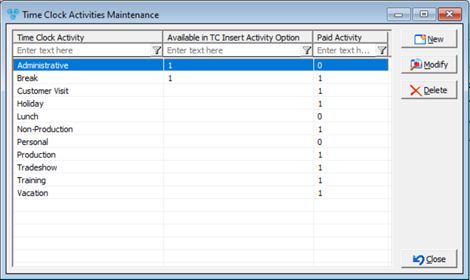
TimeClock Activities Maintenance form
1.Click 2.Enter the new Activity name . 3.Check box : Available in TC Insert Activity Option is available - Allowing the ability to insert a break, i.e. Lunch break, if an employee forgets to clock out for lunch. This option will split the time clock record into 3 new entries. 4.Check box: Paid Activity - if checked then the entered activity will be remunerated.
5.Click |
1.Select the Activity record you want to update by clicking on it. 2.Click 3.Make all necessary changes . 4.Click |
1.Select the Activity you want to delete by clicking on it. 2.Click 3.Select YES when prompted for confirmation. Note: Record will be deleted from the database, but you can add it back at any time. |
See also: