Invoicing |

|

|
|
Invoicing |

|

|
Usage:
Case Invoicing is the second tab and here are several options that will customize the invoicing procedure .
To be able to set up all data please make sure you already have:
•a specific Status that will be used as default when cases are invoiced. Status can be created in File > Global Settings > Global > Laboratory Lists > Status menu
Navigation: File > Global Settings > Global > Case Options > Case Invoicing tab
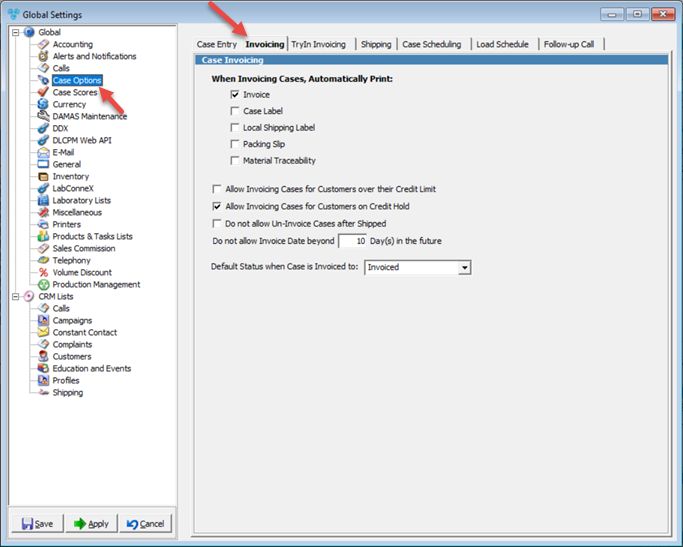
Case Options - Case Invoicing
Available options:
➢When Invoicing Cases, Automatically Print:
•Invoice - if checked then invoice will be printed automatically when a case is invoiced.
•Case Label - if checked then Case Label will be printed automatically when a case is invoiced.
•Local Shipping Label - if checked then Local Shipping Label will be printed automatically when a case is invoiced.
•Packing Slip - if checked then Packing Slip will be printed automatically when a case is invoiced.
•Material Traceability - If selected, when an invoice is printed, it will also print the list of materials used with that case.
Note: You can check any combination of options based on what you want to be printed when the case is invoiced.
➢Allow Invoicing Cases for Customers over their Credit Limit - allows customers that are over their credit limit to invoice cases
➢Allow Invoicing Cases for Customers on Credit hold - allows customers that are on credit hold to invoice cases
➢ Do not allow Un-Invoice Cases after Shipped
➢Set the status that will be displayed for invoiced cases by choosing one from the Default Status when Case is Invoiced to dropdown. If you do not have any statuses in the list please add some by going to: File > Global Settings > Global > Laboratory Lists > Status menu
Click Apply on settings form if you would like these changes to take immediate effect or OK to save and close the Settings form.
See also: