Case Status Maintenance |

|

|
|
Case Status Maintenance |

|

|
Usage:
On this form you can enter the possible statuses that a case can have.
Navigation: File > Global Settings > Global > Laboratory Lists > Status
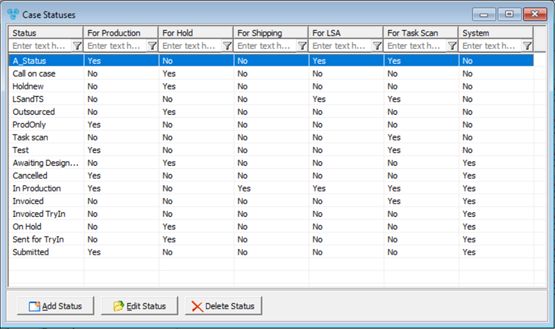
Case Status Maintenance form
1.Click 2.Enter the new Status name. 3.You can check •For Production if the status you just added will be used for production •For Hold Status if this is the case •For Shipping if the status you just added will be used for shipping •For Load Schedule if the status you just added will be used for loading schedule. 4.Click |
1.Select the Status record you want to update by clicking on it. 2.Click 3.Enter the new name in the Status field. 4.Click |
1.Select the Status you want to delete by clicking on it. 2.Click 3.Select YES when prompted for confirmation. Note: Record will be deleted from the database, but you can add it back at any time. |
See also: