Call Direction Maintenance |

|

|
|
Call Direction Maintenance |

|

|
Usage:
This form in master setting is created to maintain Call Direction records. When entering a new Call or Notes for a given Call, a drop down has been added to specify if the call is Outbound or Inbound.
Navigation: File > Global Settings > CRM Lists > Calls > Call Directions
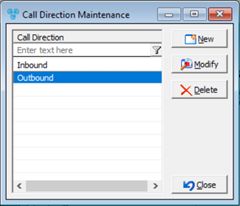
Call Direction Maintenance form
1.Click 2.Enter the new Direction name. 3.Click |
1.Select the Direction record you wish to update by clicking on it. 2.Click 3.Enter the new name in Direction field. 4.Click |
1.Select the Direction you wish to delete by clicking on it. 2.Click 3.Select YES when prompted for confirmation. Please Note: The record will be deleted from the database, but you may add it back at any time. |
See also: