Pay Rate Codes Maintenance |

|

|
|
Pay Rate Codes Maintenance |

|

|
Usage:
Pay rates are us ed in conjunction with Tasks and Technicians. You may assign Tasks to Technicians who are qualified to perform a task and then assign a Pay Rate to them. A given task may have several different pay rates depending on the technician's experience.
Navigation: File > Global Settings > Global > Products & Tasks Lists > Pay Rate Codes
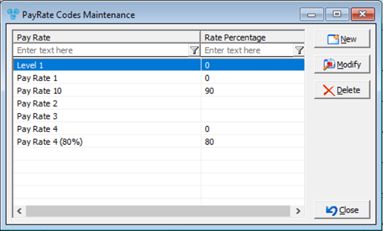
Pay Rate Codes Maintenance form
1.Click 2.Enter the new Pay Rate name and Rate Percentage. 3.Click |
1.Select the Pay rate you want to update by clicking on it. 2.Click 3.Enter the new name in Pay Rate or Rate Percentage fields. 4.Click |
1.Select the Pay rate you want to delete by clicking on it. 2.Click 3.Select YES when prompted for confirmation. Note: Record will be deleted from the database, but you can add it back at any time. |
See also: