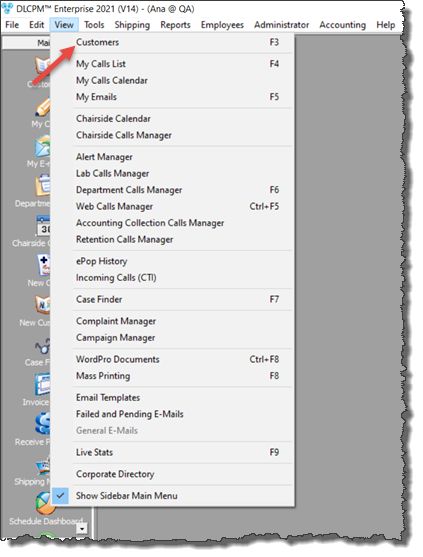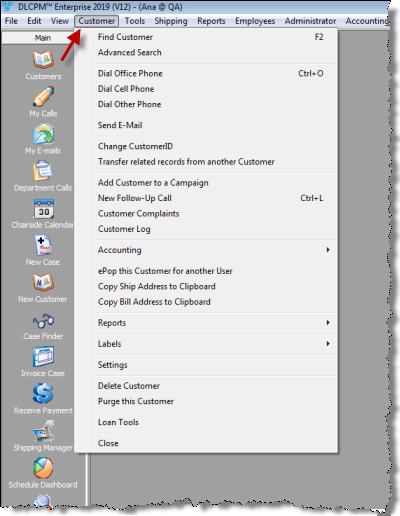Customer navigation |
Navigation:
You can access the Customer form by:
•Clicking on the Customers icon (left screen shot) in the left Menu tab •Navigating to View > Customers •Pressing the F3 key on your keyboard.
|
Customer navigation |
The Following form will open:
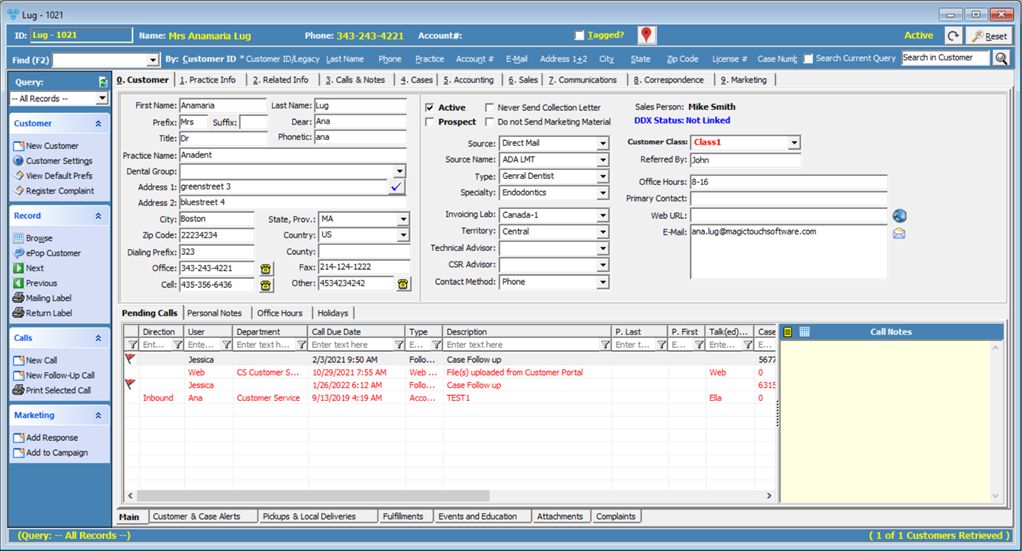
Customer form
Please Note: In the File > Personal Settings > General menu is an option called: Open Customer View on program start. If this option is checked then the Customer form will always open when DLCPM starts.
When a Customer's form is open, a new menu option is available at the top of the main form toolbar. The menu is called Customer and it contains the following submenus:
➢Transfer related records from another Customer ➢ePop this Customer for another User ➢Copy Ship Address to Clipboard ➢Copy Bill Address to Clipboard •Customer List for Current Query •This Customer (Mailing 30252) •Current Query (Mailing 30252) •This Customer (Shipping 30256) •Current Query (Shipping 30256) ➢Close |
Customer menu |
Customer Tabs
|
➢Main |
|
|
➢Tools Loaned ➢Complaints ➢Carrier Tracking Info |
|
|
•Credit •Debit •Cash Discount |
➢Sales ➢Credit ➢Remake |
➢Server Documents ➢Local Documents
|
➢Campaign Responses ➢Literature
|