Practice Doctors Maintenance |

|

|
|
Practice Doctors Maintenance |

|

|
Usage:
The first sub-tab on the related info tab is Practice Doctors. This is where new Practice Doctor records can be added, edited, deleted. Users may send an e-mail directly to the selected doctor from the grid as well.
Practice Doctors are used in 2 different ways:
1.Define multiple doctors within a given practice along with their shipping address
2.Define multiple shipping addresses for a given account
Prerequisites:
In order to be able to fill in all details on this form, it is required that you have entered the Specialty that the Practice doctor has. You should do this first by navigating to File > Global Settings > CRM Lists > Customers > Specialties
Navigation: Customer > 2.Related Info > Practice Doctors
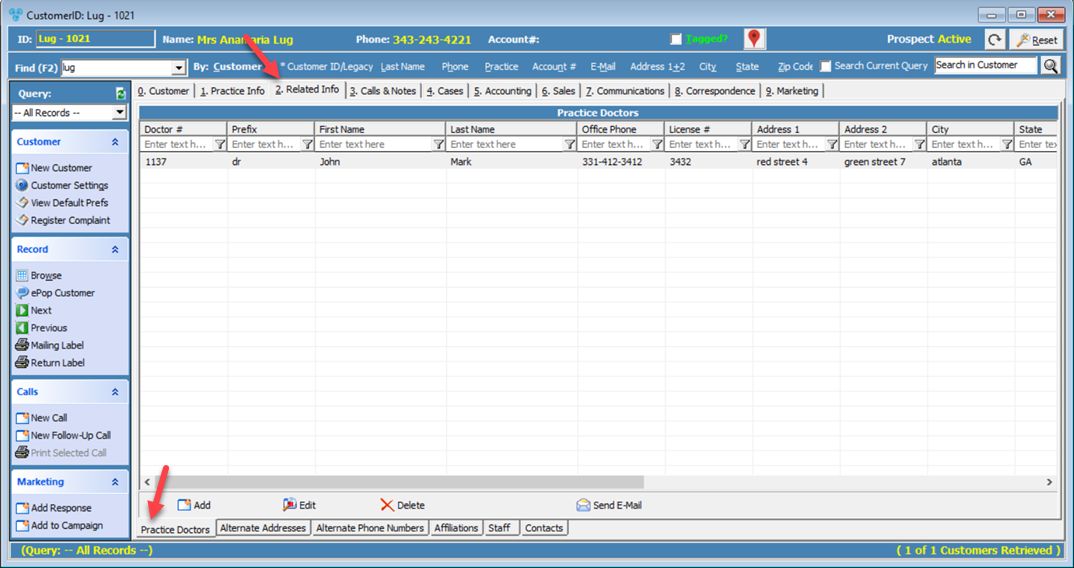
Practice Doctors form
1.Click 2.The Add Practice Doctor form will display
Add Practice Doctor 3.Enter: ➢Name, Phone numbers, Extension ➢Specialty - Select from the drop down list. If you do not see the specialty you need, please make sure to add it first to File > Global Settings > CRM Lists > Customers > Specialties form ➢Licence number and Expiration Date and AGD number ➢NPI # : National Provider ID (NPI) - It is highly recommended that you require this info from your doctors. ➢What School the doctor has Graduated from and the date of graduation ➢Birth Date ➢Check For new Cases, set Doctor Name to this Doctor if you wish that the following cases will be created for this doctor. ➢Enter E-mail address and Office hours ➢E-mail options: Include in Broadcast E-mail Include in Single E-mail ➢Shipping address. If you wish that this address reads as default when a new case is entered for this practice doctor, then please check : Use this address instead of Customer Shipping address ➢Notes - Enter any notes 4.Click Ok when all data is entered in order to add the doctor to the database. After a new Practice Doctor record is added, it can be seen at any time in the grid. The new record can now be edited, deleted and any user can send E-Mails by selecting the e-mail option. Please Note: You may add the same Practice Doctor multiple times under the practice doctors section, each with a different shipping address. During the case entry process, users will have the option to select from the list of entered addresses. |
1.Select the doctor you wish to edit by clicking on it in the grid 2.Click 3.Make any necessary changes and click OK to save the record |
1.Select the doctor to whom you wish to send an e-mail to 2.Click 3.The From and To fields will automatically populate with the information entered on the record. All users need to enter is the Subject and the e-mail Body 4.After you have finished the e-mail, click Send and your e-mail will be sent |
1.Select the doctor you wish to delete by clicking on it in the grid 2.Click 3.Select YES when prompted for confirmation Please Note: The record will be deleted from the database, but you may add it back at any time |
See also: