Statement for this Customer |

|

|
|
Statement for this Customer |

|

|
Usage:
Statement for this Customer will print a report with selected Customer's statement.
Please Note: If View Reports on Screen option is checked then the reports will be displayed on the screen, otherwise you will need to select a printer in order to have the reports printed.
Navigation: Customer menu > Reports > Statement for this Customer
Please Note: Customer menu is not available unless the Customer form is selected.
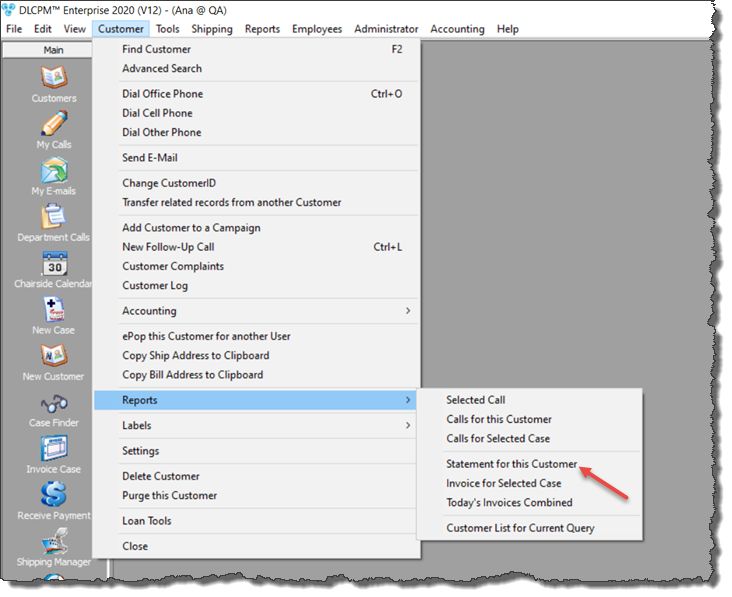
Statement for this Customer navigation
2.Navigate to Customer menu > Reports > Statement for this Customer
Please Note: Statements are created here.
3.The report should look like this:
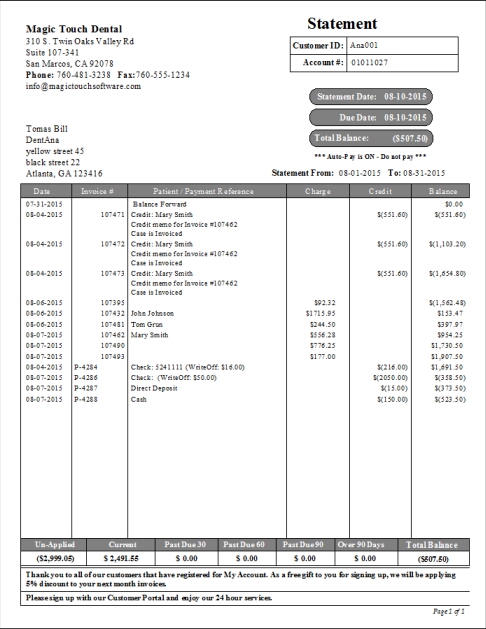
Statement for this Customer report
See also:
Other Customer Reports