Create and Process Statements |

|

|
|
Create and Process Statements |

|

|
Usage:
Statements are generated directly in DLCPM and appear much like you are used to seeing in financial institutions. DLCPM can create separate PDF files for each statement and based on the Statement Delivery preference for each account, the statement will either be queued for email delivery to the customer or printed for mailing automatically. As always, every statement is tracked and maintained in the system for the life of the account.
Statements can be set to be generated based on either the Billing Period configuration or by the calendar month. The option is available to configure the receivable method for individual customer accounts as Balance Forward, Open Item, or both.
Statement Comments can be setup ahead of time and standardized, or DLCPM can allow users to type on-the-fly comments that will print on the statement.
Statements can be deleted with a single click and regenerated just as easily in case the original statement was incorrect. DLCPM also introduces Interim statements. With one click, it is possible to generate a complete statement with activity from the last statement closing date to the present date.
Navigation: Accounting > Create and Process Statements
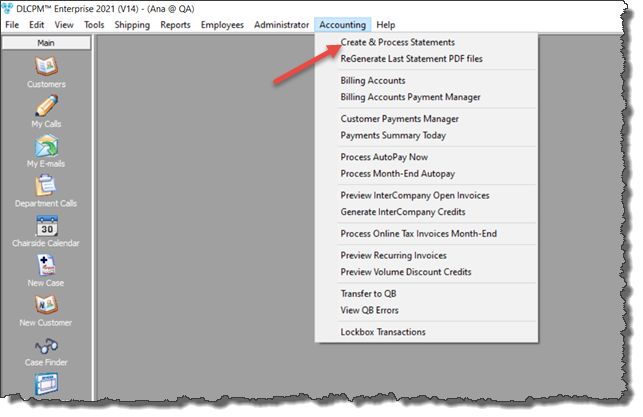
Create Statements navigation
The Customer Statements form will display having two tabs:
➢ Prior Statements - displays all previously created statements
➢ New Statement - allows creating new statements
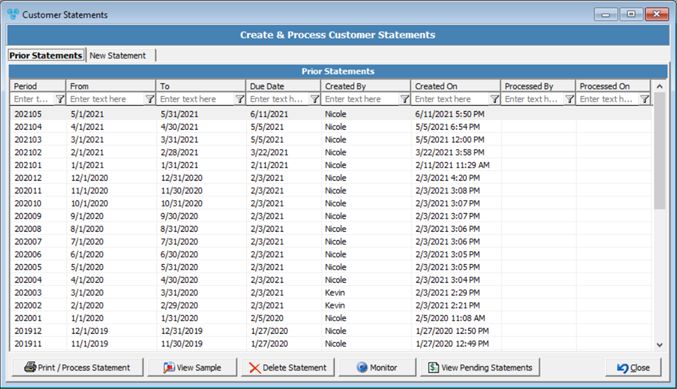
Customer Statements form