Recreate Last Statement |

|

|
|
Recreate Last Statement |

|

|
Usage:
A Customer's last statement can be recreated with just one click. All users need to complete this process is an existing statement record to recreate. This option is suggested in the event that a payment is incorrectly disbursed to past due invoices.
Navigation: Customer menu located at the top of the toolbar > Find the customer for which you want to recreate the statement > Click on Customer in the upper menu bar > Accounting > Recreate Last Statement.
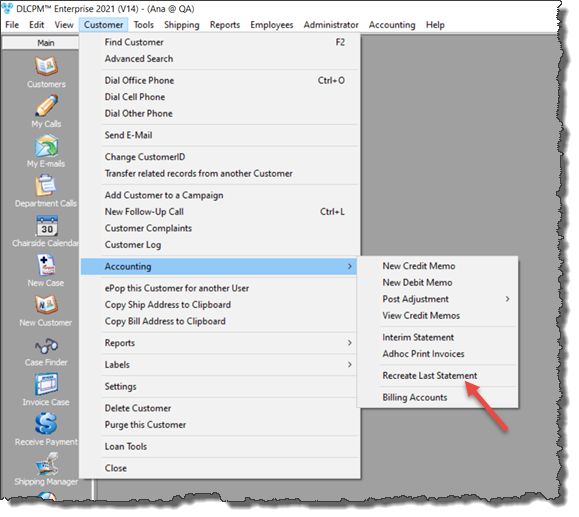
Recreate Last Statement navigation
1.Following the navigation path click on the Recreate Last Statement option. 2.Select Yes when the message : "Are you sure you want to recreate the last Statement?" appears in order to continue. 3.The message: "Statement recreated successfully" displays to confirm the statement creation. |
See also: