Interim Statement |

|

|
|
Interim Statement |

|

|
Usage:
DLCPM also introduces an option to view an Interim statement. With one click, it is possible to generate a complete statement as of right now. Interim Statements are intended only to inform the customer about the current accounting situation and therefore will not be saved in the application. An interim statement includes all activity from the previous closed statement period to the current date.
Please note: In order for the interim statement to preview on screen you must have the option under the Reports main menu, 'View reports on screen' checked.
Navigation: Customer menu located at the top of the toolbar > Find the customer for which you want to recreate the statement > Click on Customer in the upper menu bar > Accounting > Interim Statement
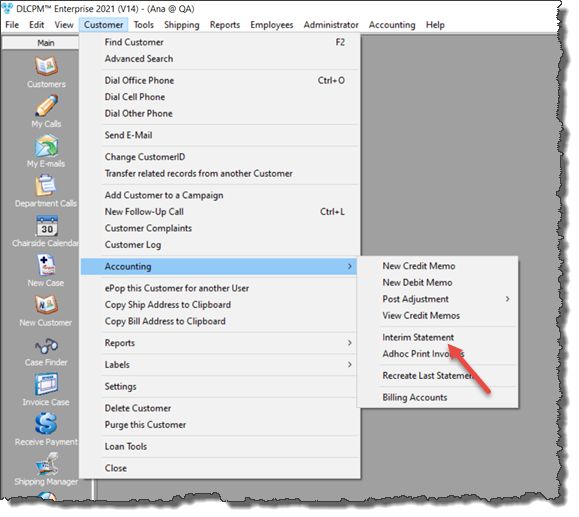
Interim Statement navigation
1.Following the navigation path click on the Interim Statement option. 2.The statement will be printed, however not saved.
Printed Interim statement |
See also: