View Statement |

|

|
|
View Statement |

|

|
Prerequisites:
To view a statement detail or to e-mail it you have to create it first. How to create or process a statement is presented in a different topic. Please see details here.
Navigation: Customer > 5. Accounting > ![]()
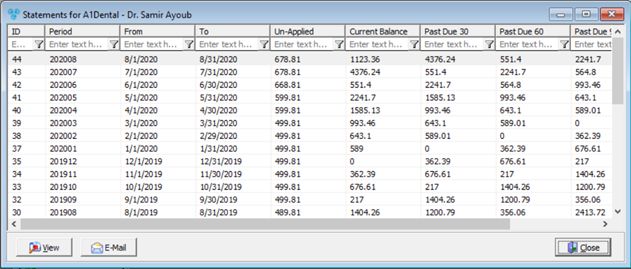
Statements form
1.On Customer > 5. Accounting form click on 2.Statements form opens with all existing statements for the selected customer. 3.Click on a statements and click on
|
1.On Customer > 5. Accounting form click on 2.Statements form opens with all existing statements for the selected customer. 3.Select a statement record and click on |
See also: