View Credit Memos |

|

|
|
View Credit Memos |

|

|
Usage:
Prerequisites:
To view credit memos, you have to create them first. How to create a Credit Memo is presented in different topic. Please see details here.
Navigation: Customer > 5. Accounting > ![]()
or Find the customer in order to have access to the Customer menu > Click on Customer in the upper menu bar > Accounting > View Credit Memos
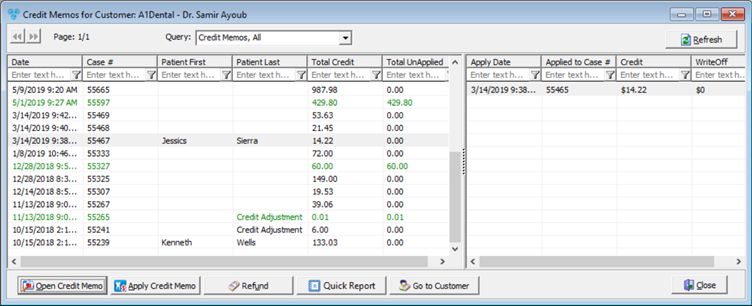
Credit memos form
1.Following the navigation path Credit Memos for Customer form opens. 2.A Query is displayed on the header. Records that meet the query search are displayed in the grid. 3.Click and select the credit memo you want to open 4.Click on
Credit memo created from a case |
1.Following the navigation path Credit Memos for Customer form opens. 2.A Query is displayed on the header. Records that meet the query search are displayed in the grid. 3.Click and select the credit memo you want to apply. 4.Click on
Apply Credit Memo to Case 5.Check the case number that will have the credit applied. 6.Click |
1.On Customer > 5. Accounting form click on 2.Credit Memos for Customer form opens. A Query is displayed on the header. Records that meet the query search are displayed in the grid. 3.Click and select the credit memo you want to open 4.Click on
Add Adjustment 5.Add Adjustment form displays with Reference and Notes entered. 6.Enter Amount (make sure it is less than the unapplied amount, otherwise you will get an error message). 7.Click |
1.On Customer > 5. Accounting form click on 2.Credit Memos for Customer form opens. A Query is displayed on the header. Records that meet the query search are displayed in the grid. 3.Click and select the credit memo you want to open 4.Click on |
See also: