Re-Calculate Balances |

|

|
|
Re-Calculate Balances |

|

|
Usage:
Re-Calculate Balances option allows for users at any time when viewing this tab, select to run in order to update the customer's balance see the latest activity. Access to this option is provided by the application policy for Post Payment. If a user does not have this application policy for Post Payment, the new button option will display but it will be disabled.
Navigation: Customer > 5. Accounting > ![]()
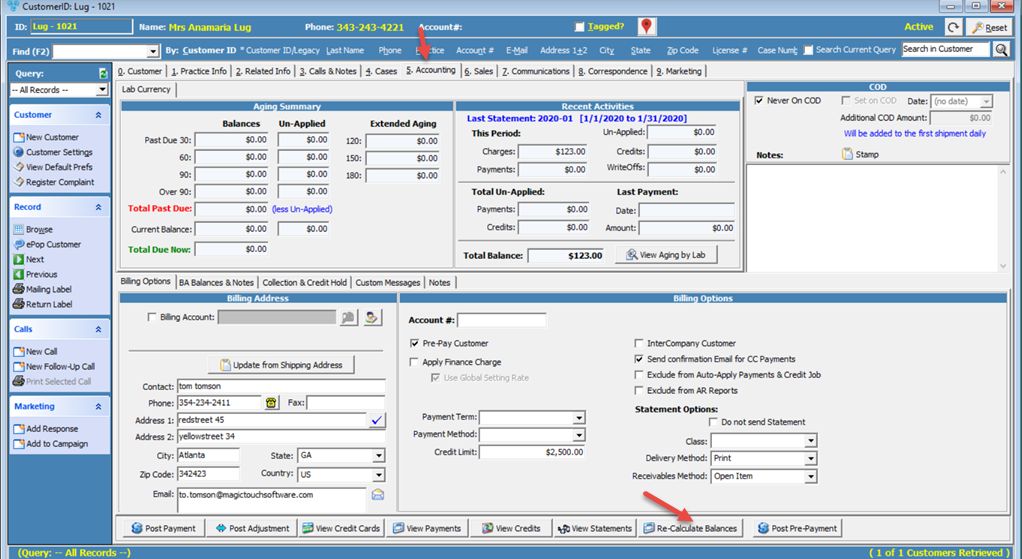
Re-Calculate Balances navigation
1.Following the navigation path click on ![]()
2.Select Yes when asked for confirmation
3.Balances are recalculated.
See also: