Payments & Credits |

|

|
|
Payments & Credits |

|

|
Usage:
Payments and Credits can be applied in the Accounting section. On this tab you will see the most important accounting information related to each case like Invoiced Amount and total payed and credit amounts, total write offs, balance and unapplied amounts. There is also a list of the registered payments and other operations for each selected case.
Navigation: Customer > 4. Cases OR Case Finder > Payments and Credits tab
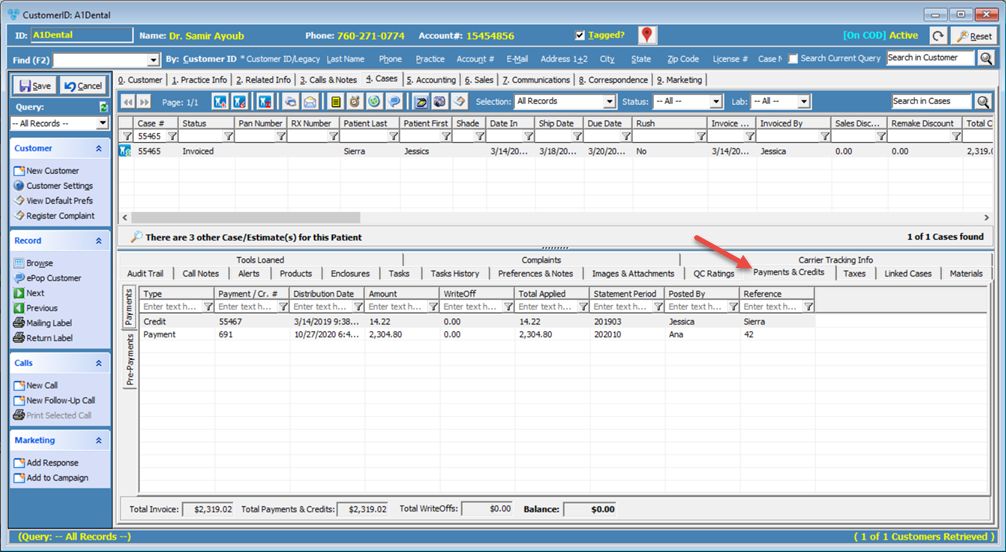
Payments and Credits tab
Please Note: If a given payment is applied to open cases as Pre-Payment, a new tab will be visible on the Payments and Credits tab.
See also:
Case Tabs Description for more details of other tabs