QC ratings |

|

|
|
QC ratings |

|

|
Usage:
QC Ratings tab displays the quality control history for the selected case. If case is rejected then the reject reason is displayed, otherwise you can see the rating after it is approved. For more details about how to set QC Rating please read this topic.
Navigation: Customer > 4. Cases OR Case Finder > QC Rating tab
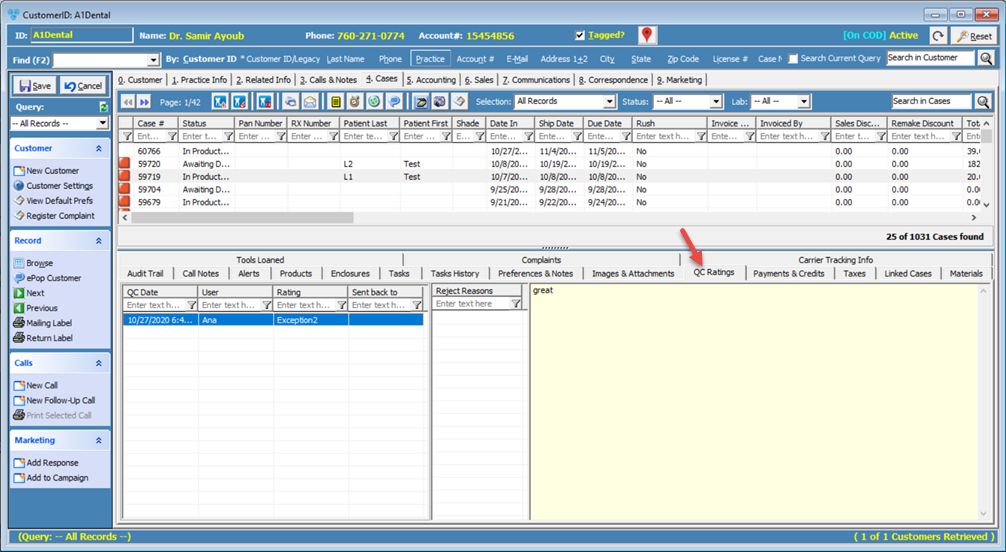
QC Rating tab
See also:
Case Tabs Description for more details of other tabs