Attachments |

|

|
|
Attachments |

|

|
Usage:
Images and Attachments tab is the place where the list of the uploaded files can be viewed.
Navigation: Customer > 4. Cases OR Case Finder > Attachments tab
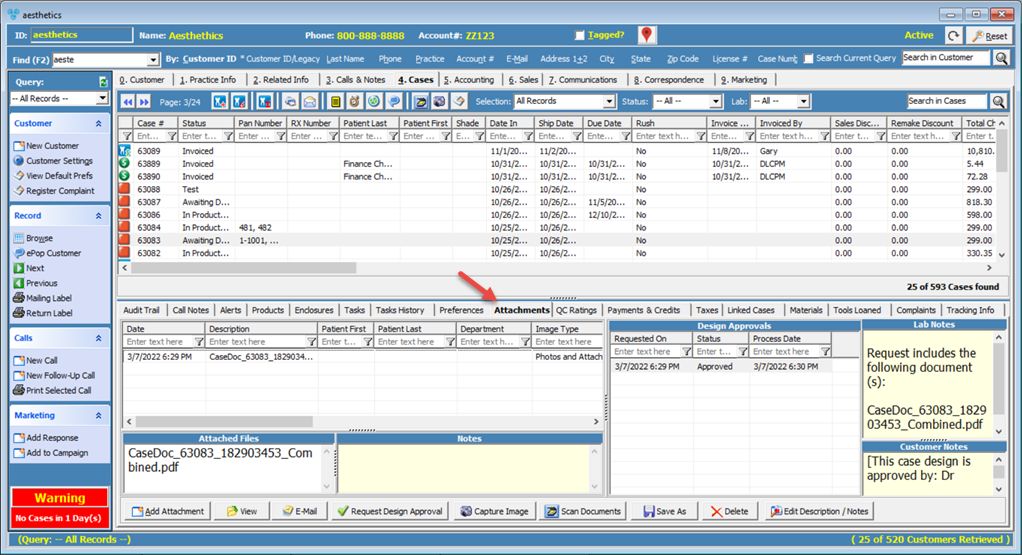
Attachments tab
There are several options on this tab, described in detail in Images and Attachment topic, except the E-mail option which is available on this tab only.
Users may now email a given attachment to the customer directly from the attachments sub tab. If you click on ![]() button then the Send E-mail form will open. Details about how to send an email please read here.
button then the Send E-mail form will open. Details about how to send an email please read here.
See also:
Case Tabs Description for more details of other tabs