Call Notes |

|

|
|
Call Notes |

|

|
Usage:
Call Notes - shows all calls that are related with the selected case.
Navigation: Customer > 4. Cases OR Case Finder > Call Notes tab
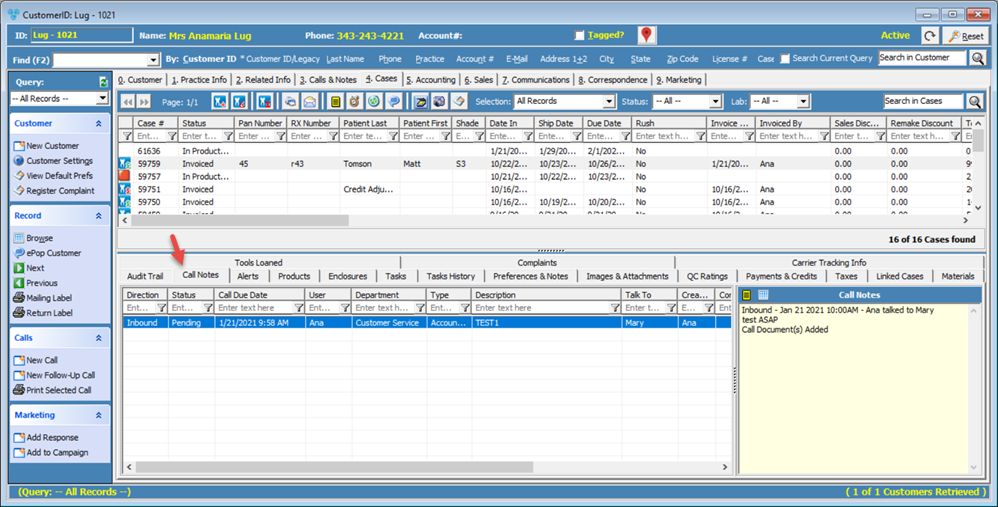
Call Notes tab
Available options on right click:
➢Add New Call - Add new call form opens. For more details about how to add a call please read this topic.
➢Complete Call - By selecting this option the call will be complete and the status changed.
➢Modify Call - Calls can be updated easily. Click on Modify option and make necessary changes. Please read this topic for more details.
➢Delete Call - Clicking on this option you will remove the call. More details can be read here.
➢Print this Call - Call Note Summary Report gets printed once this option is selected.
See also:
Case Tabs Description for more details of other tabs