Set Case Location |

|

|
|
Set Case Location |

|

|
Prerequisites:
To change the Case Location you need Case Location entered in File > Settings > Global > Laboratory Lists > Case Locations
Navigation: Customer > 4. Cases > Select case > Click on Audit Trail tab > Right Click > Set Case Location
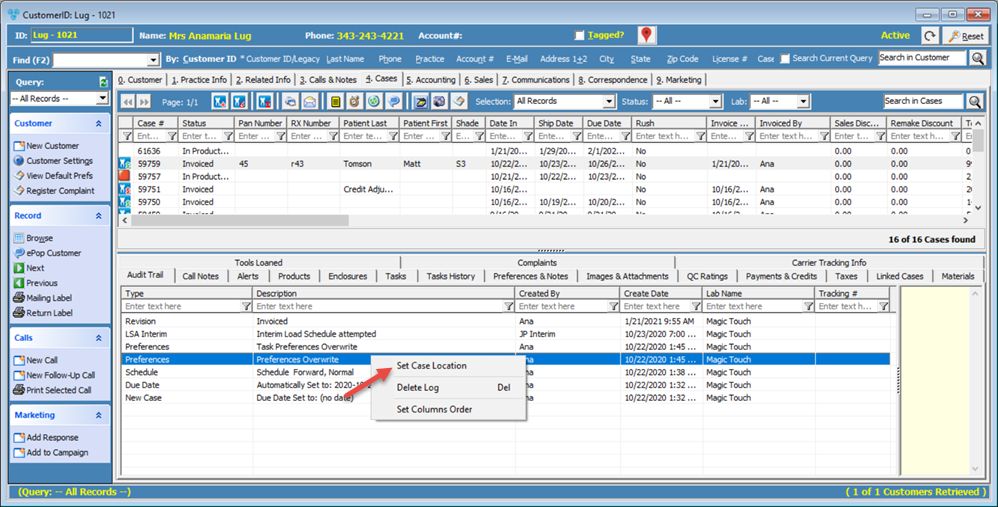
Set Case Location navigation
1.Right click inside Audit Trail tab 2.Click on Set Case Location option.
Select Case Location 3.Select a new Case Location 4.Click |
See also: