Events and Education Maintenance |

|

|
|
Events and Education Maintenance |

|

|
Usage:
This tab allows laboratories to track educational events that customer or prospective customer attend.
Prerequisites:
Please make sure that you have entered:
•Courses -> Path: File > Global Settings > CRM Lists > Education > Events
•Type -> Path:File > Global Settings > CRM Lists > Education > Types
•Method -> Path:File > Global Settings > CRM Lists > Education > Method
Navigation: Customers > Customer tab > Events and Education
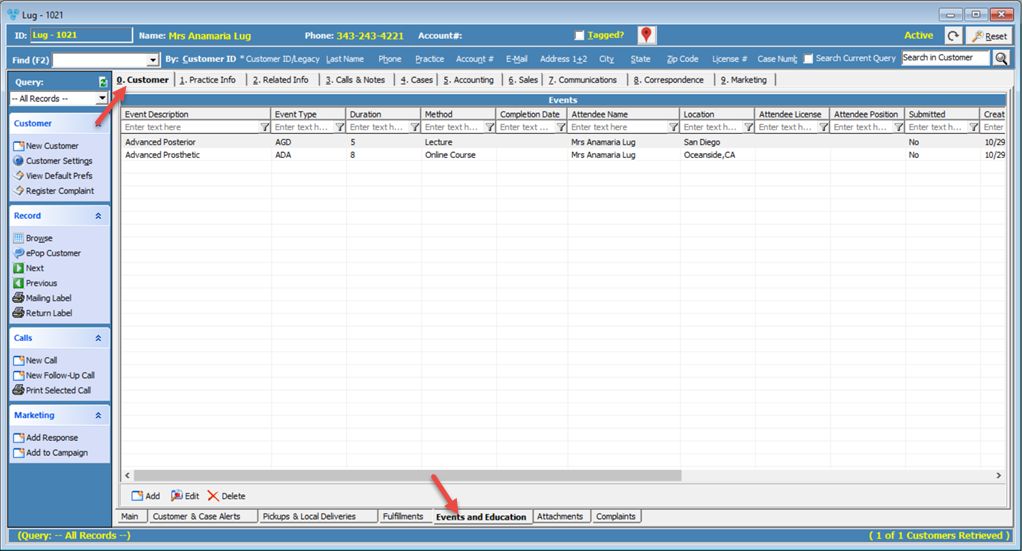
Events and Education tab
1.On the Events and Education form click on 2.The Add Events form will display.
Add Event 3.Select an Event from the available list. 4.Details of the Event Duration, Location, Instructor Name, Event Type, Subject, Event Date, Duration and Method fields are populated according to selected Event. 5.Enter Attendee Info such as: ➢ Name is populated by default with the customers name, but if necessary this field can be changed ➢E-mail, License and Position. 6.Next are Completion Info: ➢Select Status ➢Check Event Submitted to Submit the new event ➢On Completion, check Event Completed on and enter Date 7.Enter any additional Notes 8.Click |
1.Click on the Event you wish to edit listed in the grid. 2.Click on the 3.Make any necessary changes. 4.Click |
1.Click on the Event you wish to delete. 2.Click on the 3.Select Yes when asked for confirmation. |
See Also: