Staff Maintenance |

|

|
|
Staff Maintenance |

|

|
Usage:
DLCPM also makes it easy to keep track of every employee of your doctors’ office your lab personnel may have dealt with over the course of a business day. It is now possible to know the name and position of someone at the doctor’s office needed to resolve any issue that may arise. In conjunction with the powerful calls feature, you can count on eliminating having to guess who the proper contact is at your doctor’s office. With this feature, you will know the name, position and contact information for any employee at any given moment.
Navigation: Customer > 2.Related Info > Staff
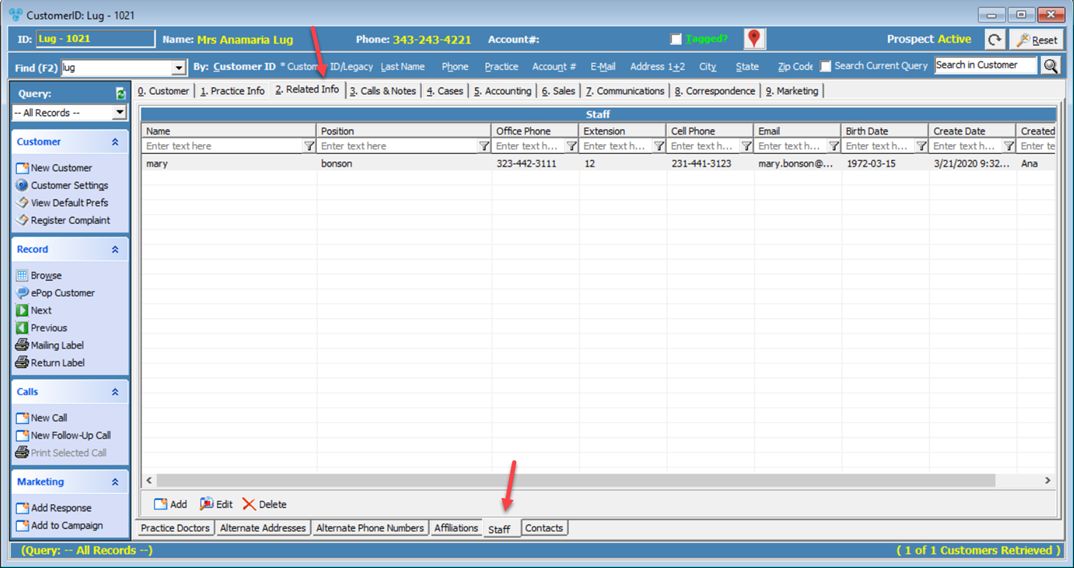
Staff form
1.Click 2.Enter the Name, Position, Phone number, Extension, E-mail and Birth Date. 3.Click |
1.Select the record you wish to edit by clicking on it in the grid 2.Click 3.Make any necessary changes and then click |
1.Select the record you wish to delete by clicking on it in the grid 2.Click 3.Select YES when prompted for confirmation Note: The record will be deleted from the database, but you can add it back at any time. |