Transfer related records from another Customer |

|

|
|
Transfer related records from another Customer |

|

|
Usage:
In the event that a duplicate customer record has been made with data entered as well, you will want to merge all related records together in one customer record. This option will allow users to be able transfer related records from one customer record to another customer record.
Navigation: Customers on the left side menu bar > Find the customer for which you want to add the records > Click on Customer in the upper menu bar > Transfer related records from another Customer
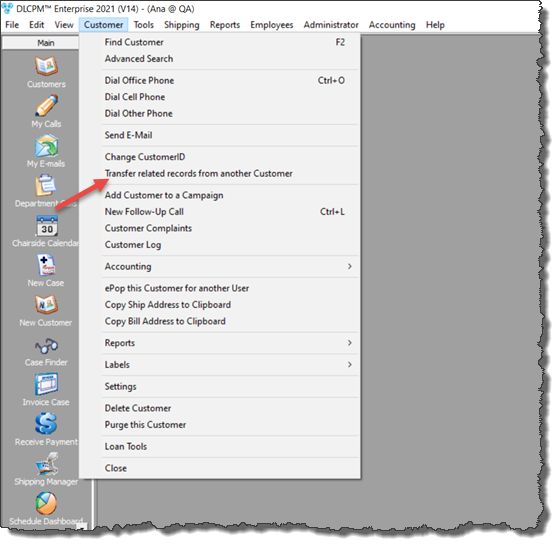
Transfer related records from another Customer navigation
1.Open the Customer from the left menu. 2.Select the customer for which you wish to add the info to. 3.Click on the option Transfer related records from another Customer in the Customer menu at the top of the application. Note: The Customer menu is available only when the Customer form has opened. 4.The Transfer related records from another Customer form will open and the existing Customer ID is displayed in the form header.
Transfer related records from another Customer form 5.Enter the Customer ID which will receive the related info. 6.Click OK. 7.You will receive the message: "All related records have been transferred successfully". 8.Click OK to close the window. |
See also: