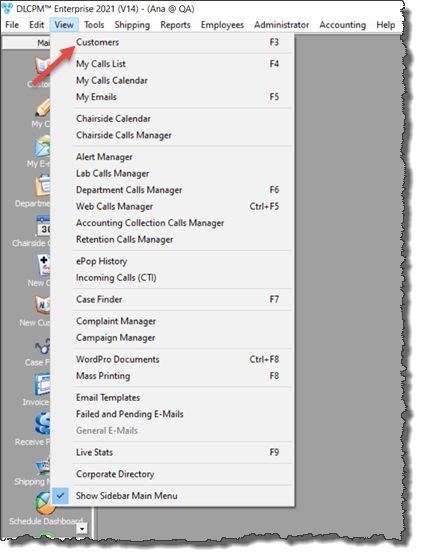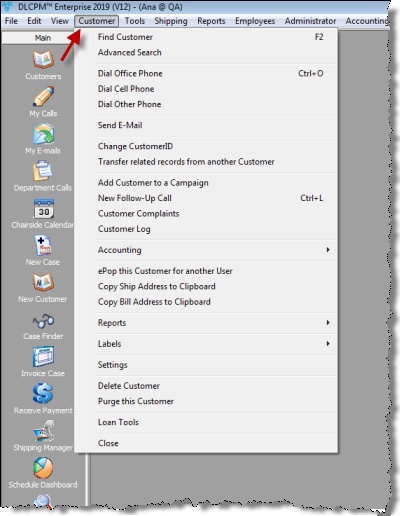Customer
Customer navigation |
Navigation:
You can access the Customer form by:
•Clicking on the Customers icon in the left Menu tab •Navigating to View > Customers •Pressing the F3 key on your keyboard.
|
Customer navigation |
The following form will open:
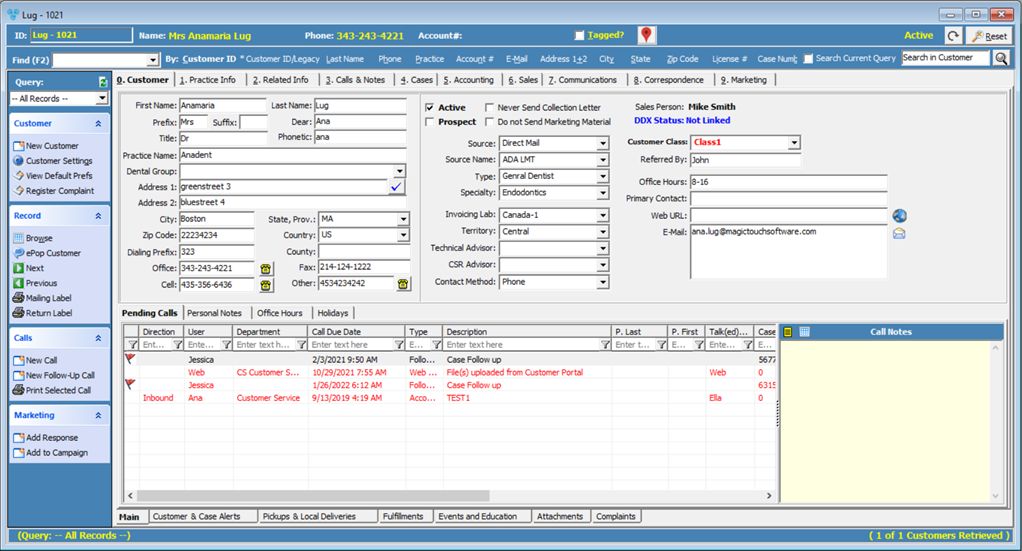
Customer form
Please Note: In the File > Personal Settings > General menu is an option called Open Customer View on program start. If this option is checked then the Customer form will always open when DLCPM starts.
When the Customer form is open, a new menu option is made available on the top toolbar. The menu is called Customer and contains the following sub-menus:
➢Transfer related records from another Customer ➢ePop this Customer to another User ➢Copy Ship Address to Clipboard ➢Copy Bill Address to Clipboard •Customer List for Current Query •This Customer (Mailing 30252) •Current Query (Mailing 30252) •This Customer (Shipping 30256) •Current Query (Shipping 30256) ➢Close |
Customer menu |
Customer Tabs
|
➢Main |
|
|
➢Tools Loaned ➢Complaints ➢Carrier Tracking Info |
|
|
•Credit •Debit •Cash Discount ➢Re-Calculate Balances |
➢Sales ➢Credit ➢Remake |
➢Server Documents ➢Local Documents
|
➢Campaign Responses ➢Literature
|