Pickups and Local Deliveries |

|

|
|
Pickups and Local Deliveries |

|

|
Usage:
Local Case Pickup and Delivery Management has never been easier or faster. Create, track, and complete scheduled or routine local pickups for all of your doctors even while they wait on the phone. Once entered in the system it is simple for your staff to view all requests in one central place while allowing the rest of your staff to instantly view any status changes.
Prerequisites:
Before configuring any settings on this page, please make sure you have already added the necessary prerequisites to the database such as:
➢Routes -> Path: File > Global Settings > CRM Lists > Shipping > Routes
➢Carriers -> Path: File > Global Settings > CRM Lists > Shipping > Carriers
➢Route Drivers -> Path: File > Global Settings > CRM Lists > Shipping > Route Drivers
➢Delivery Zones -> Path: File > Global Settings > CRM Lists > Customers > Delivery Zones
➢Delivery -> Path: Shipping > Schedule Deliveries
Navigation: Customers > 0. Customer tab > Pickups & Local Deliveries
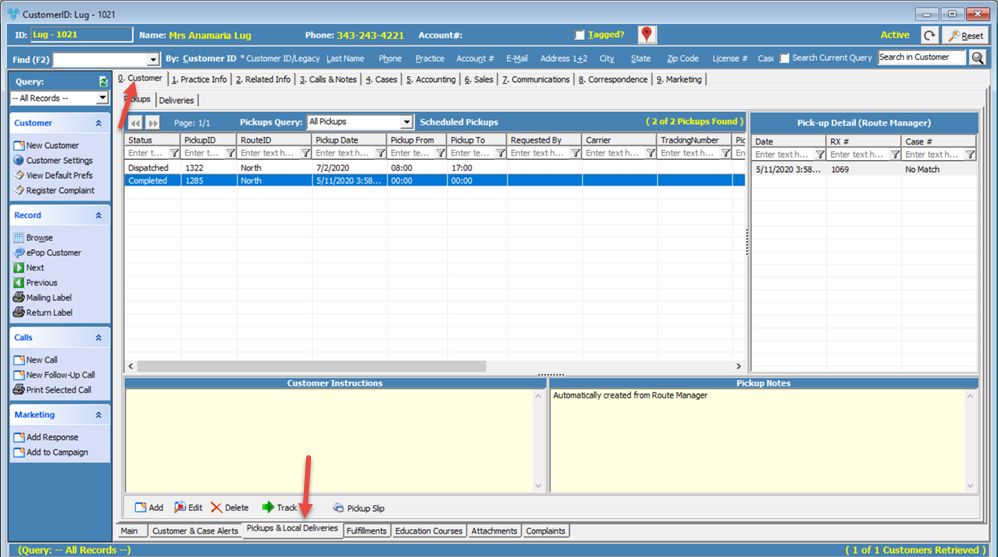
Pickups & Local Deliveries form
The Pickups & Local Deliveries form has two main sections:
➢Pickups - This tab contains all existing Pickups. The Pickups Query in the header allows users to filter the pickups by the selected query.
➢Deliveries - This tab contains delivery records. Delivery records are created from the Shipping Manager when Local Delivery cases are shipped.
1.On the Pickups & Local Deliveries form, navigate to the Pickups tab and click on the
Add Pickup form opens 2.All Customer Information is populated by default, including Pickup Address. 3.Some Customers may have practice doctors at different addresses. You can enter the Practice Doctor by clicking on 4.Enter the Pickup Information. Select the pickup type and fill in the necessary data: ➢Schedule Date is populated by default with today's date. ➢Local Pickup •Select the option for PM Pickup if you wish to schedule the pick up for the afternoon. •Enter the Route and Sequence. If these two fields were defined in the Customer Settings > Lab Settings > 'Pickup & Shipping' tab then they will be automatically populated with the appropriate information. •Pickup Deadlines are displayed under the 'Pickup for Lab' drop down. These are set in the 0. Customers > Practice Info form. Note: Pickup deadlines only display for local pickups. •A message can be sent to the driver by checking the Text Message Driver or ePop Driver options and selecting the driver name from the drop down list. If there is no driver name in the list you can add them in File > Global Settings > CRM Lists > Shipping > Route Drivers menu. •Also the manager can be notified if the Alert Dispatcher Using option is checked and a notification method is selected. •You can Print Local Pickup Slip right after the pickup is created by checking this option. Note: The Pickup Slip can also be printed any time later by selecting the pickup on the Pickups and Local Deliveries tab on the Customer form and clicking on ➢Carrier Pickup •Select the Shipping Carrier and Service Type from the relevant drop down menus. Note: Service Types can be defined at File > Global Settings > CRM Lists > Shipping > Carriers Service Types. Service Types will already be present for supported carriers. •Select either Dispatch Only or Dispatch & Schedule. •The last two options pertain to the Label. You may choose to Open Label After Save and Email Label to Customer. •Tracking Number. 5.Select the Lab for the Pickup. 6.Enter a Pickup Time. This field will be populated by default with the values set in Customer Settings > Lab Settings > 'Pickup & Shipping'. 7.Enter information about the package such as Weight and Number of packages. 8.Select the option to Rush this delivery if needed. 9.Enter the name of the person who requested the pickup in the Requested By field. 10. The default Status will display Pending. 11. Customer Instructions are displayed. These are populated from instructions entered in the Customer Settings > Lab Settings > Pickup & Shipping. 12. Enter any Pickup Notes. 13. Click |
1.On the Pickups & Local Deliveries form, on the Pickups tab, select the record you wish to update and click 2.Make the desired changes in the Pickup Information section. 3.For carrier pickups, you can access a Tracking # field on this form. 4.Click |
1.On the Pickups & Local Deliveries form, on the Pickups tab, select the record you wish to delete. 2.Click 3.Select YES when prompted for confirmation. Note: The record will be deleted from the database, but you may add it back at any time. |
1.On the Pickups & Local Deliveries form, on the Pickups tab, select a pickup. 2.If the Pickup has a tracking number click on 3.Information about the pickup will display in your internet browser. |
1.On the Pickups & Local Deliveries form, on the Pickups tab, select a pickup. 2.Click 3.The label will be printed and looks like this:
Pickup Slip Note: The slip will be printed automatically when pickup is scheduled if the Print Local Pickup Slip option is checked before saving. |
1.On the Pickups & Local Deliveries form, navigate to the Deliveries tab.
Deliveries tab on Pickups and Local Deliveries form 2.Deliveries are entered in Shipping > Schedule Deliveries, so in order to view the record on Delivery tab on Customer form deliveries must first be scheduled. 3.Information about Local Deliveries and Cases in Delivery are shown here. 4.Two options are available on right click:
|
See also: