Customer List for Current Query |

|

|
|
Customer List for Current Query |

|

|
Usage:
The Customer List for Current Query report lists all customers that are returned by the selected Query.
Please Note: If the Reports > View Reports on Screen option is checked, then the report will be displayed on screen. Otherwise, you will need to select a printer to print the report from.
Navigation: Customer top toolbar menu > Reports > Customer List for current Query
Please Note: The Customer toolbar menu will not be available unless the Customer form is selected.
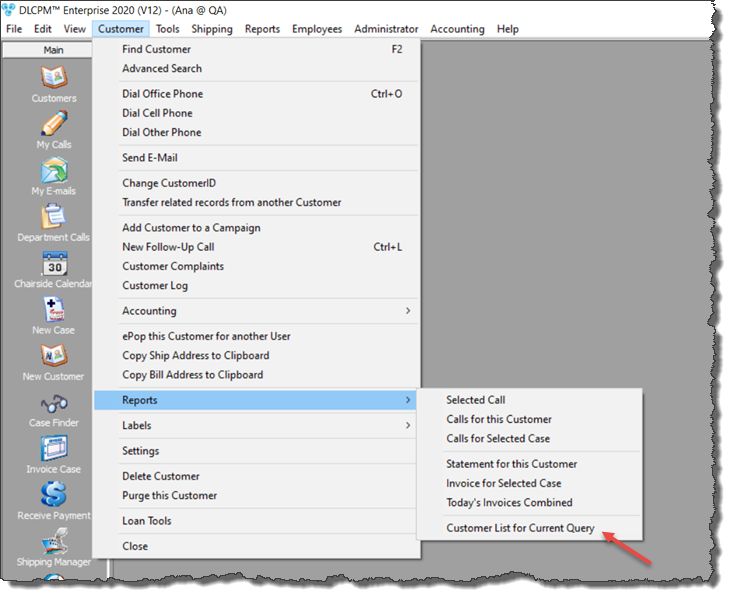
Customer List for Current Query navigation
1.Open the Customer form.
2.Select the Query that you want to use.
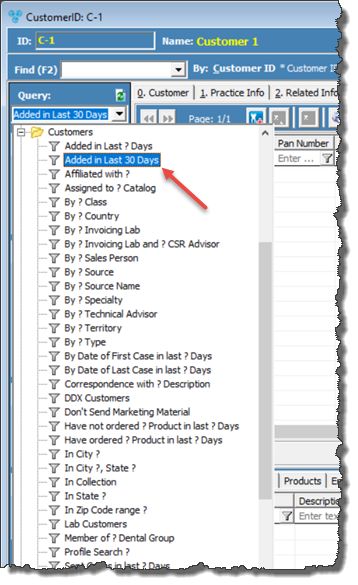
Customer form with Query section
3.Navigate to Customer menu > Reports > Customer List for current Query.
4.The report should look like this:
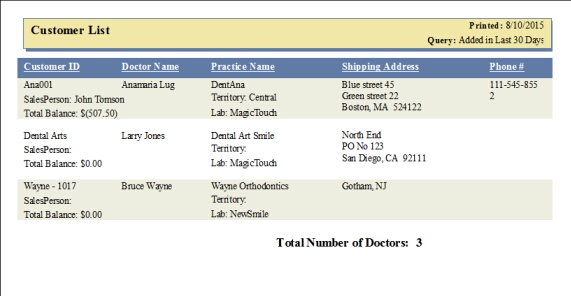
Customer List for Current Query report
See also:
Other Customer Reports