Overall Scores |

|

|
|
Overall Scores |

|

|
Note: Case Scores have been replaced by Case Evaluations. Existing Case Scores can still be viewed, edited, and deleted but new scores can not be added.
Usage:
Case scores are added to calculate the customer's average score. This average score is displayed on Customers > 1.Practice Info tab.
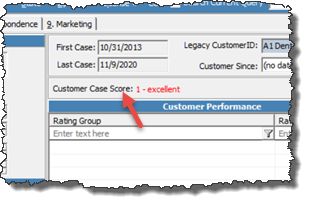
Customer average score
Navigation:
To view, modify or delete scores navigate to Customer > 9. Marketing > Overall Case Scores
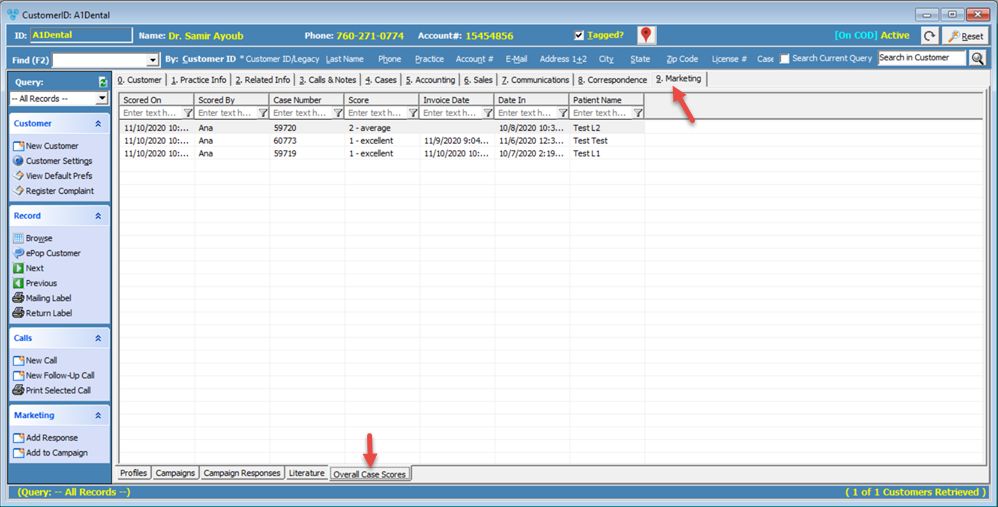
Overall Case Scores tab
➢ On the sub tab Overall Scores: 1.On Customer > 9. Marketing > Overall Case Scores select the score you wish to modify. 2.Right click on the score. 3.Click on Edit Score. 4.Select a score from the Case Scores drop down list. 5.Click Ok to save to entry. 6.The new score will be displayed in the cases grid and on Customer > 9. Marketing > Overall Case Scores form. The Customer Case Score will be also updated. |
➢ On the sub tab Overall Scores: 1.On Customer > 9. Marketing > Overall Case Scores select the score you wish to delete. 2.Right Click on the score. 3.Click on Delete Score. 4.Select Yes when prompted for confirmation. 5.On the tab 4.Cases, in the Score column, the numeric value that represented the deleted score is replaced with 0. In the tab Customer > 9. Marketing > Overall Case Scores form, the line which displayed the score will be removed. The Customer Case Score will be also updated. |
See also: