Case Evaluation |

|

|
|
Case Evaluation |

|

|
Usage: Dental Laboratories have a way to set up different surveys to gather Customer’s Feedback on the products that they receive.
Prerequisites:
1.Set up Case Evaluation Templates: Navigate to File > Global Settings > Global > Case Evaluation Template
•Adding Templates
•Adding Template Questions
•Adding Answers
•Setting up Answer Sets
•Adding Answer Sets
•Adding Answers to Answer Sets
•Assigning Answer Sets to Questions
2.You may assign Case Evaluation Templates to Products: Navigate to File > Global Settings > Global > Products & Tasks Lists > Products > Settings > Assign Case Evaluation Templates to Products
3.Assign Case Evaluation Templates to Cases: Navigate to Edit Case > 7. Misc Tab
➢The survey will be available in the Customer Portal for cases that have been invoiced and shipped.
➢To view the customers' answers to the surveys, you may navigate to the Case Finder or the customer's Case tab.
View Customer evaluation in:

Case Finder form
Click on Case Eval to open Case Evaluation Answers form:
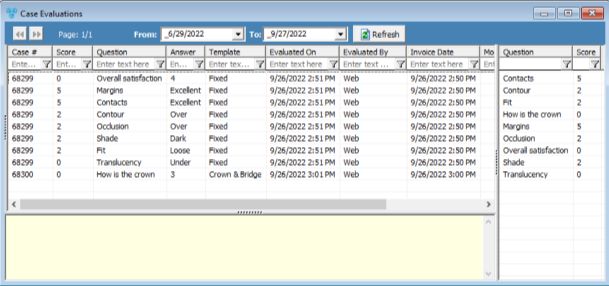
Case Evaluation form
•Customer Form > 4. Cases Tab

Cases tab
Click on ![]() to open Case Evaluation Answers form:
to open Case Evaluation Answers form:
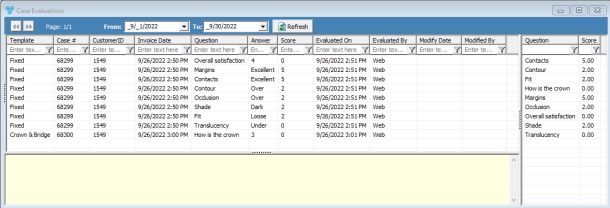
Case Evaluation form
The 'Daily Inbound Cases & Shipments' email template can be used to send Case Evaluation links to customers. Cases in this email that have been Delivered will include a link that takes the customer directly to that Cases' Evaluation in the Customer Portal.
For more information on setting up these alerts, please see Daily Alerts.