Misc |

|

|
|
Misc |

|

|
Usage: The tab where you can view miscellaneous information, set the Case Evaluation Template,and assign the Sales Person to the case.
Navigation: See Add new Case
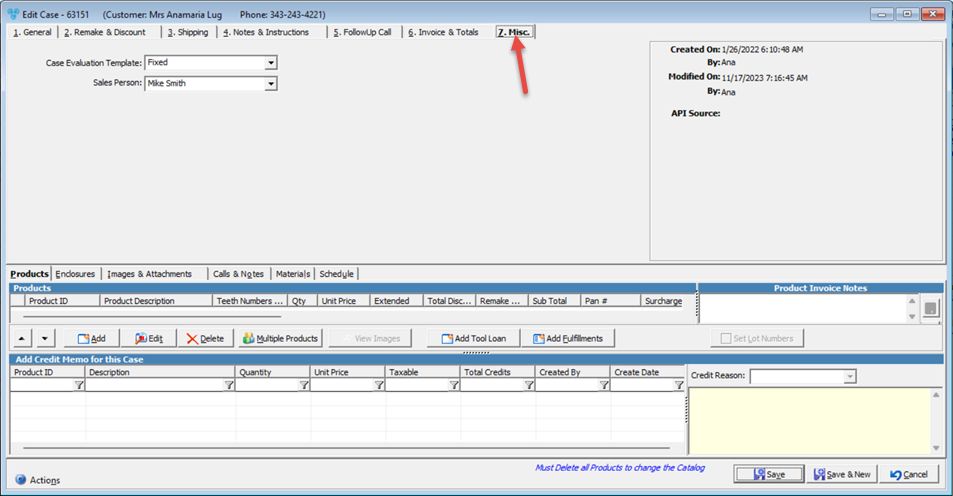
7. Misc tab
•Case Evaluation Template: where you can assign the Case Evaluation Template to show through the Customer Portal. When products are added, this field defaults to the first template that it recognizes among the list of products. To assign the Case Evaluation Templates to products, please refer to Assign Case Evaluation Templates to Products. Once the case is invoiced and shipped, the template will then be available at the Customer Portal.
•Sales Person
See also: